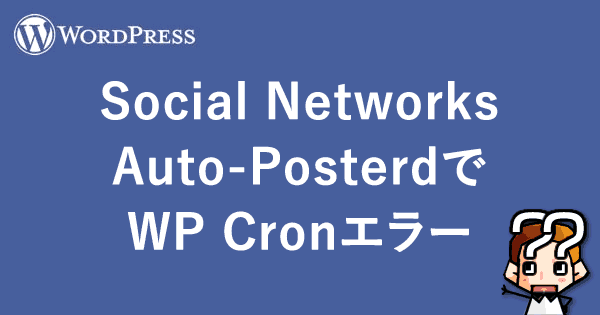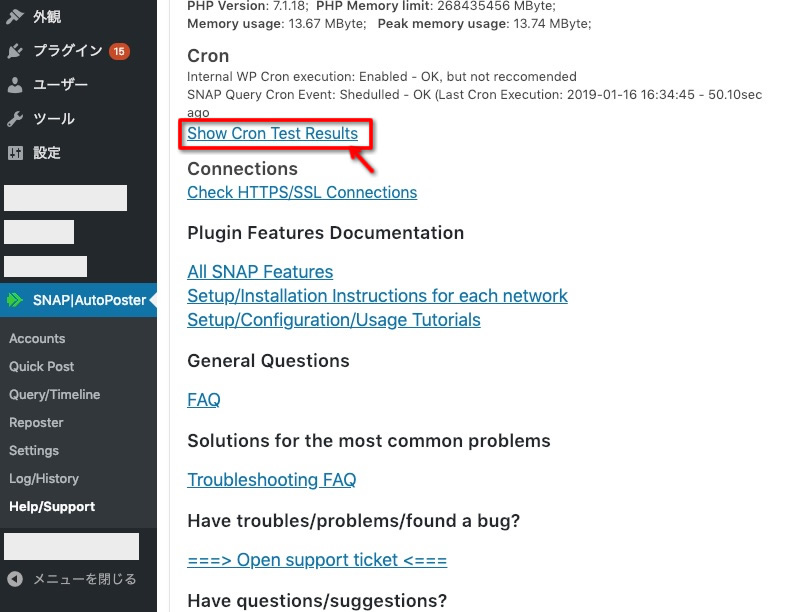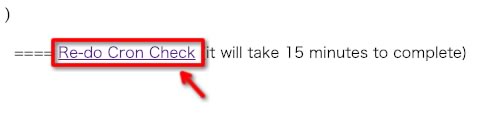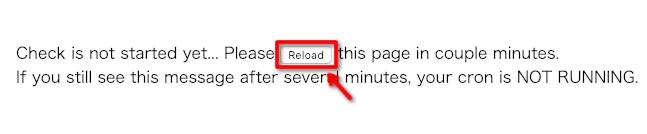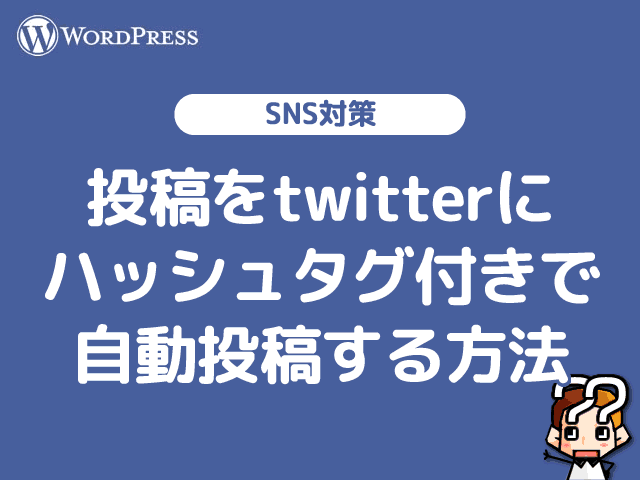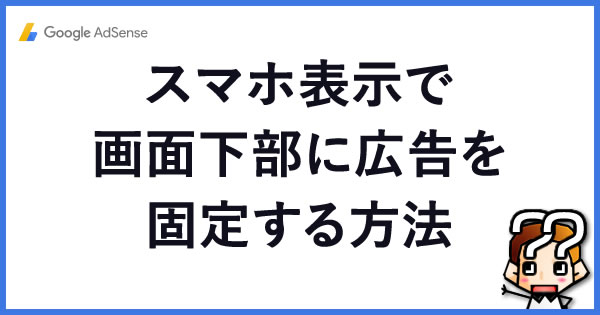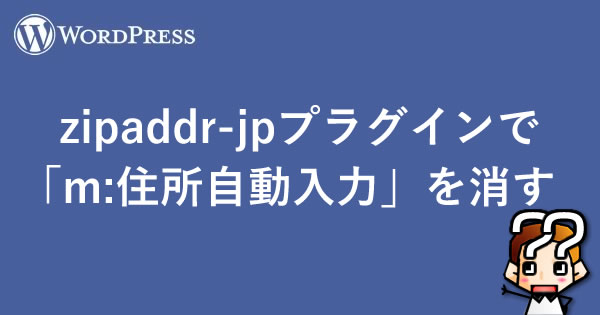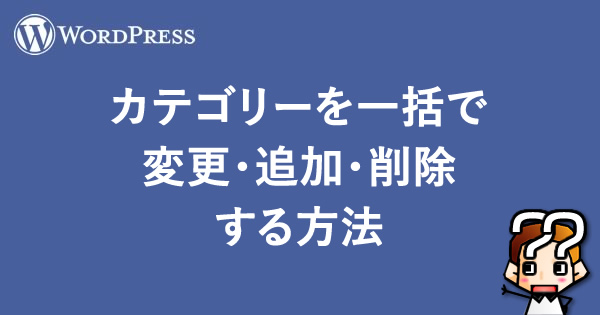WordPress’╝łŃā»Ńā╝ŃāēŃāŚŃā¼Ńé╣’╝ēŃü«SNSŃü½Ķć¬ÕŗĢµŖĢń©┐ŃüŚŃü”ŃüÅŃéīŃéŗŃāŚŃā®Ńé░ŃéżŃā│ŃĆīSocial Networks Auto-PosterdŃĆŹŃü¦ŃĆüWP CronŃé©Ńā®Ńā╝Ńü¦õĖŖµēŗŃüÅĶć¬ÕŗĢµŖĢń©┐ŃüŚŃü”ŃüÅŃéīŃü¬ŃüäµÖéŃü«Ķ¦Żµ▒║µ¢╣µ│ĢŃü¦ŃüÖŃĆé
WP CronŃé©Ńā®Ńā╝Ńü«ÕĀ┤ÕÉłŃü»ŃĆüWP CronŃü«ŃāåŃé╣ŃāłŃü©ÕåŹĶĄĘÕŗĢĶĪīŃüåŃü«Ńü¦ŃüÖŃüīŃüØŃü«ŃāÜŃā╝ŃéĖŃü½ĶĪīŃüæŃü¬ŃüäńŖȵģŗŃü½Ńü¬ŃüŻŃü”ŃüäŃüŠŃüÖŃĆé
ŃāĆŃāāŃéĘŃāźŃā£Ńā╝ŃāēŃāĪŃāŗŃāźŃā╝Ńü«ŃĆīSNAP|AutoPosterŃĆŹŃüŗŃéēŃĆüŃĆīReposterŃĆŹŃü©ŃĆīSettingsŃĆŹŃü½õ╗źõĖŗŃü«ĶĄżµ¢ćÕŁŚŌåōŌåōŌåō
Auto Reposting service is Disabled. Your WP Cron is not working correctly. Please see the test results and recommendations
** Your WP Cron is not working correctly. This feature may not work properly, and might cause duplicate postings and stability problems.
Please see the test results and recommendations here:
ŃüØŃüōŃü½ŃĆīWP Cron Test ResultsŃĆŹŃüĖŃü«Ńā¬Ńā│Ńé»ŃüīŃüéŃéŗŃü«Ńü¦ŃüÖŃüīŃĆüŃé»Ńā¬ŃāāŃé»ŃüŚŃü”ŃééŃüØŃü«ŃāÜŃā╝ŃéĖŃü½Ńü¤Ńü®ŃéŖńØĆŃüæŃüŠŃüøŃéōŃĆé
ŃüØŃü«ÕĀ┤ÕÉłŃü»ŃĆüŃāĆŃāāŃéĘŃāźŃā£Ńā╝ŃāēŃāĪŃāŗŃāźŃā╝ŃĆīSNAP|AutoPosterŃĆŹŃüŗŃéēŃĆüŃĆīHelp/SupportŃĆŹŃĆüŃĆīShow Cron Test ResulltsŃĆŹŃéÆŃé»Ńā¬ŃāāŃé»ŌåōŌåōŌåō
µ¼ĪŃü«ŃāÜŃā╝ŃéĖŃü«µ£ĆõĖŗķā©Ńü«ŃĆīRe-do Cron CheckŃĆŹŃéÆŃé»Ńā¬ŃāāŃé»ŌåōŌåōŌåō
µ¼ĪŃü«ŃāÜŃā╝ŃéĖŃü«ŃĆīReloadŃĆŹŃéÆŃé»Ńā¬ŃāāŃé»ŌåōŌåōŌåō
ŃüōŃéīŃü¦ÕåŹĶĄĘÕŗĢŃü¦ŃüŹŃéŗŃü©µĆØŃüäŃüŠŃüÖŃĆé
ÕÅéĶĆāŃü½ŃüŚŃü”Ńü┐Ńü”ŃüÅŃüĀŃüĢŃüäŃĆé
ByŃüĢŃüĪŃüŖ